How to Find and View Passwords on iPhone, iPad
4uKey - Password Manager allows you to find and recover Wi-Fi password, website & app login password, mail accounts, credit card info and Apple ID accounts & passwords and Screen Time passcode stored on your iPhone and iPad.
Available for macOS 13 Available for Windows 11/10/8.1/8/7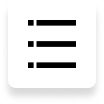
Try to see the Wi-Fi password on your iPhone? Forgot the website login passwords saved in Safari? If tracking all accounts and passwords always seems like a cumbersome task to you, then you can seek help from this password manager by following below steps. It supports the latest iOS 16 and iPhone 14/14 Pro/14 Pro Max, and iPads.
Step 1: Connect iOS Device to Computer/Mac
Download and install 4uKey - Password Manager on your computer or Mac, launch the program to get started. Then connect your iPhone/iPad to computer with the OEM USB cable.
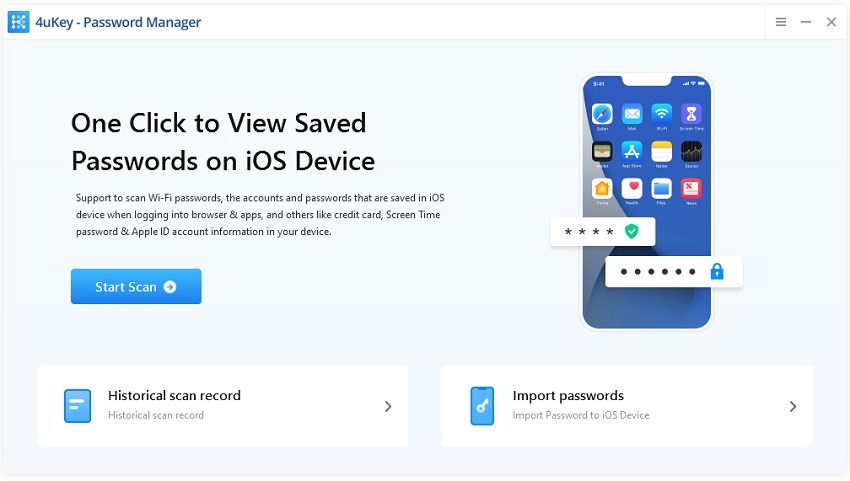
Then unlock your device and trust it on the computer you've connected. The program will remind you as below:
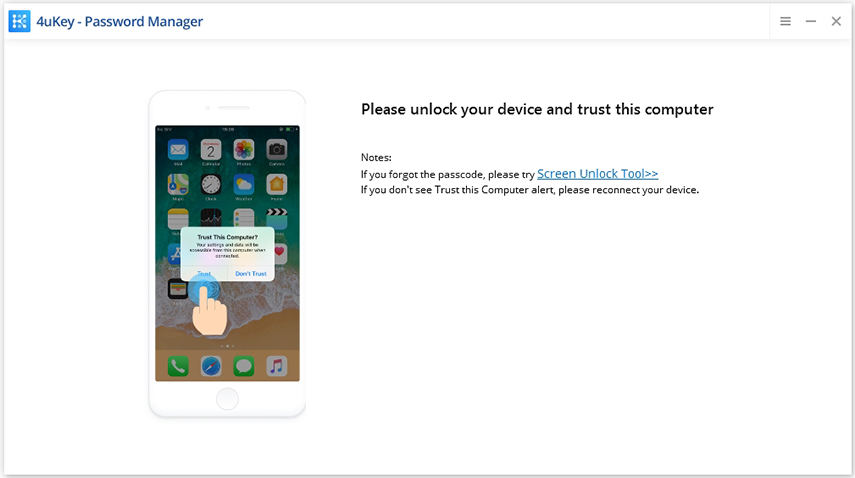
Step 2: Start Scanning Device to Find iOS Passwords
The software will detect your device automatically and display your device information. Click "Start Scan" button to scan and find all passwords stored on your device.
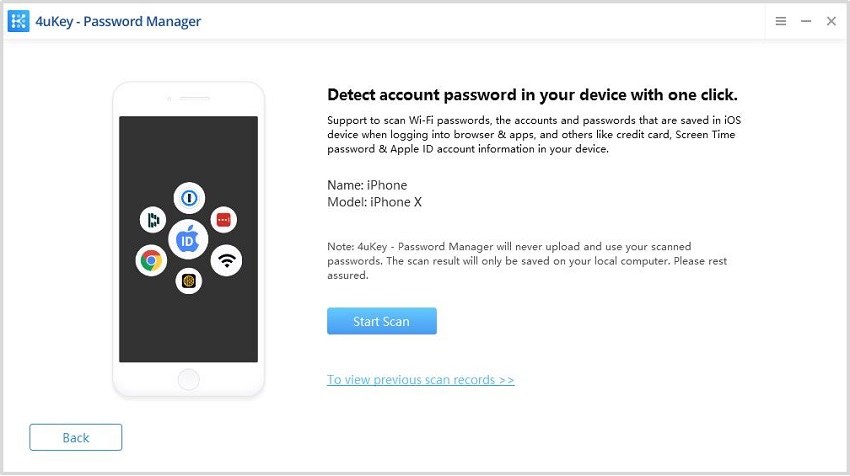
Notes: If the iTunes backup has password, 4uKey - Password Manager will detect and ask to enter the backup password. If not, enter the temporary-set password (a) to process. It will be deleted after restart the device.
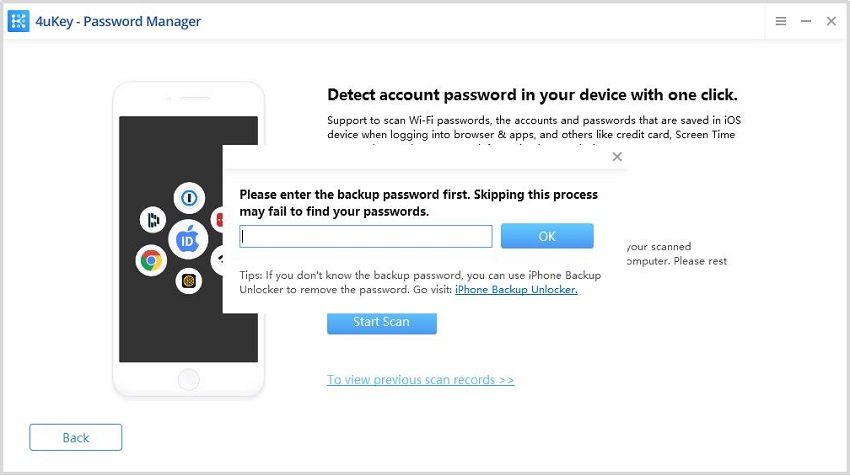
It may take some time, but please keep calm and wait until the scanning process is finished.
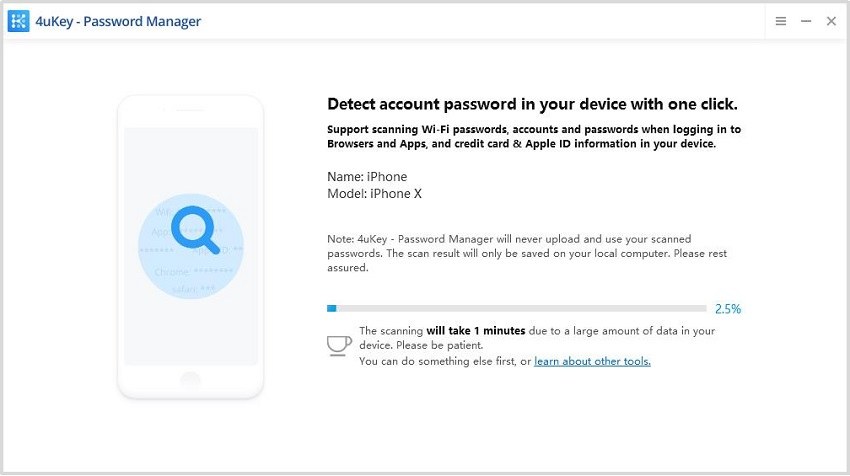
Step 3: Preview and Export iOS Passwords
After scanning, all the accounts and passwords of Wi-Fi, saved websites in Safari, apps, mails, credit card and Apple ID account will be displayed by category.
Find Screen Time passcode:
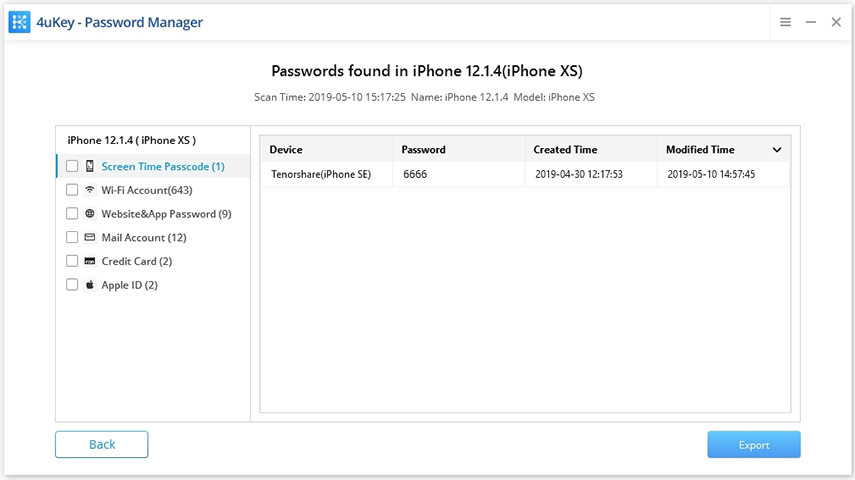
Notes: 4uKey - Password Manager can only scan the screen time passcode on iOS 12 and below. Otherwise, it is recommended to use another 4uKey tool to remove it without data loss.
Find saved Wi-Fi passwords:
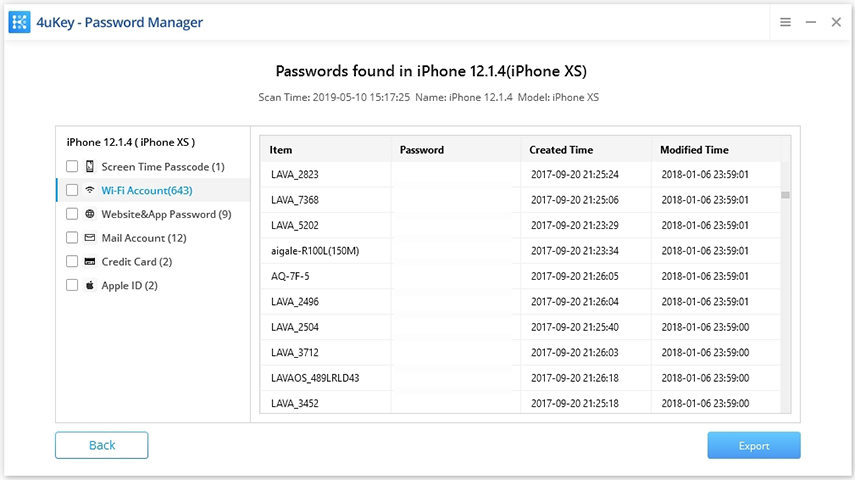
Find saved Websites & App passwords:
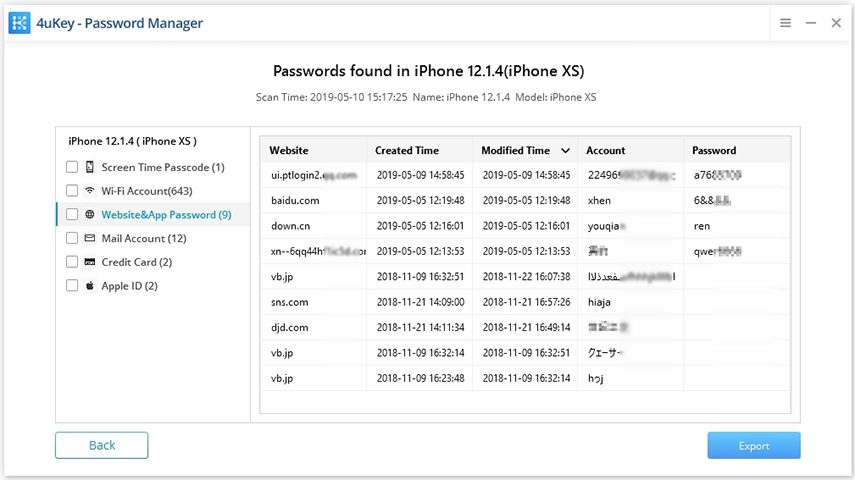
Find saved Mail accounts:
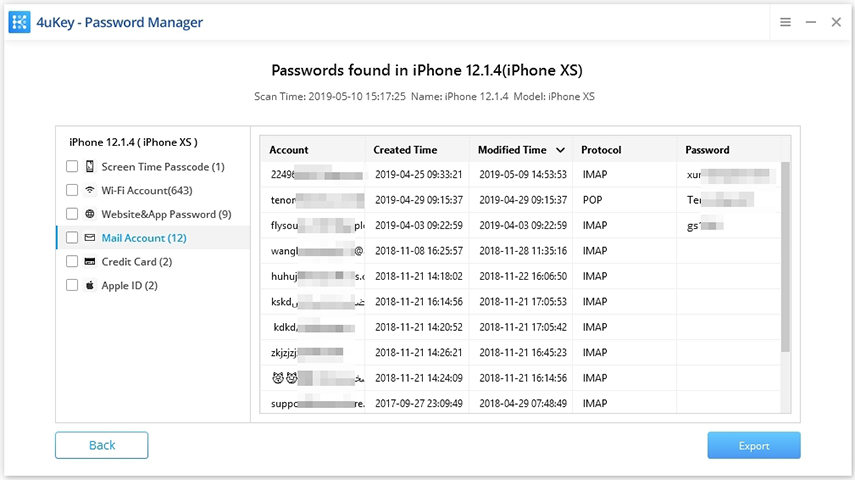
Find saved credit card information:
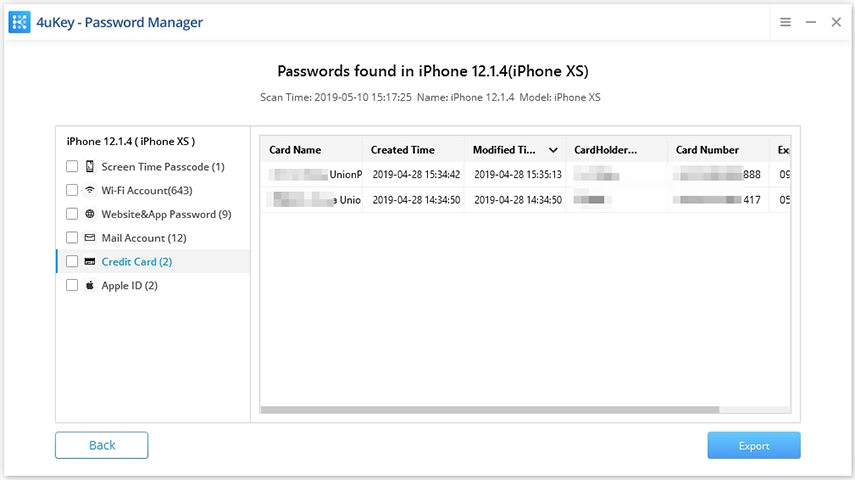
Find Apple ID and password:
Notes: 4uKey - Password Manager can find the Apple ID password which is logged in 5 minutes.
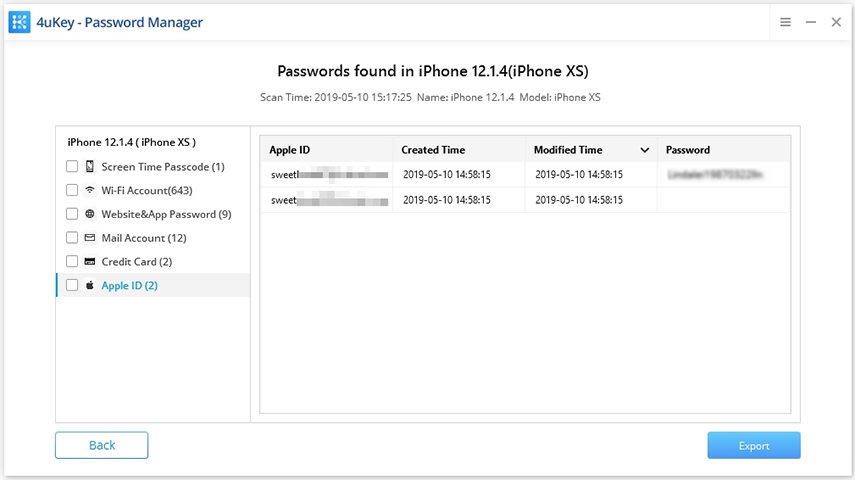
Export the found accounts or passwords:
Preview and click "Export" button to transfer them to 1Passsword, Chrome, Dashlane, LastPass, Keeper or .csv files.
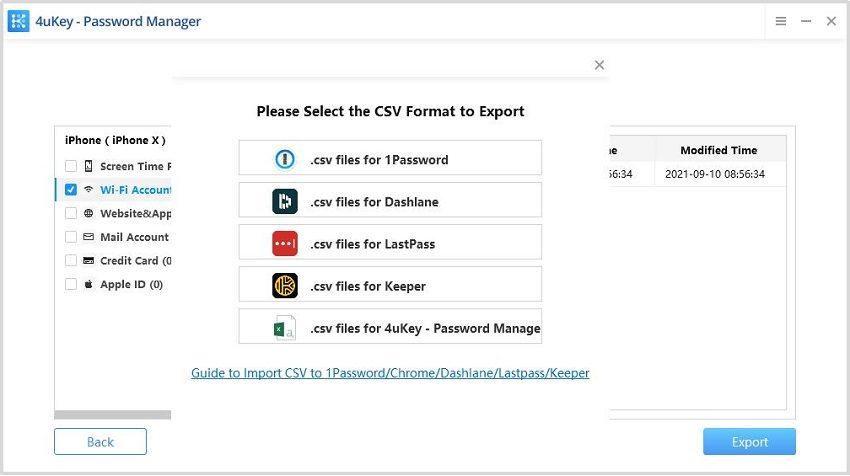
Is it Helpful?
Still Need Help ?
Simply contact our support team who are happy to help out. You can submit an online form here.







