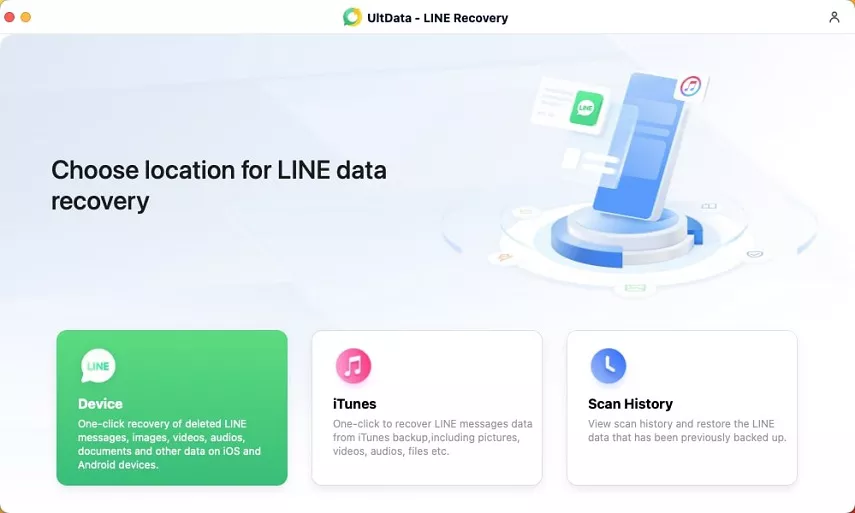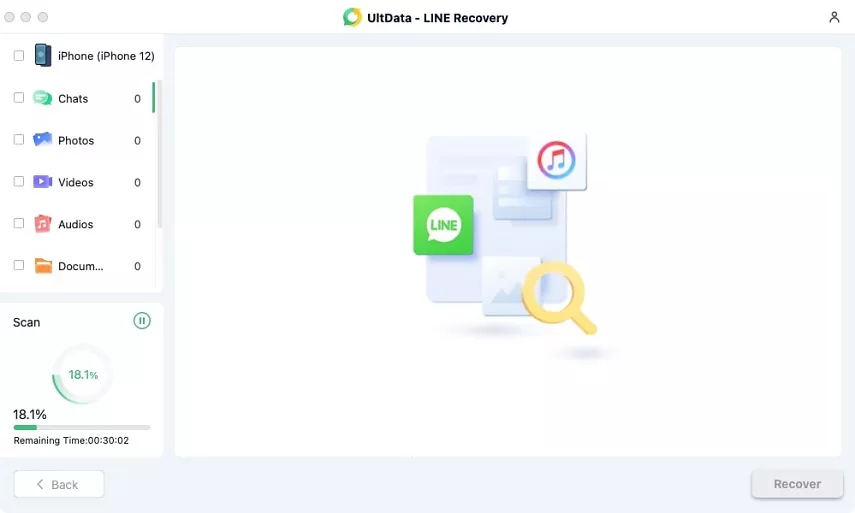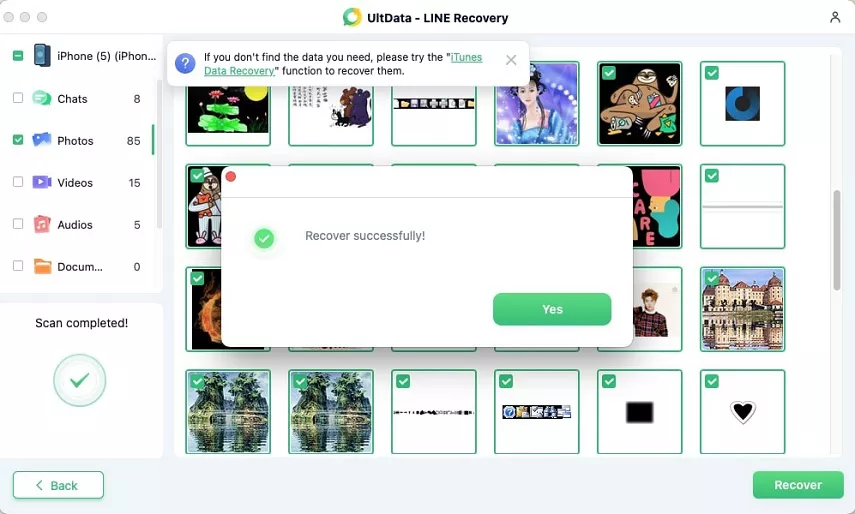Accidental deletion
Recover LINE Data Without Backup
Use UltData LINE Recovery to recover lost LINE data and back it up to your computer for easy restoration anytime.

Scan and Recover Deleted LINE Chat History
UltData LINE Recovery can scan and recover LINE data on iOS devices, including text records, photos, videos, and files. Selectively recover them to your phone or PC.
- Recover LINE chat history
- Recover missing LINE groups
Extract LINE Chat Data from iTunes Backup
Extract LINE chat data from iTunes backup and restore to phone or computer with preview option.
- Scanning LINE-related files in iTunes for higher recovery efficiency
- Select and recover specific LINE chat records
- Preview LINE chat records and related files on computer


Restore LINE Data from Chat History
Scan and permanently store chat history, photos, videos, and files on computer for easy retrieval.
- Recover expired LINE files
- Recover expired LINE photos
- Recover expired LINE videos
- Export LINE chat history
More Comprehensive LINE Backup Feature
Capable of backing up all LINE chat data to computer, including chat history, photos, videos, files, etc.
- Chat log backup
- Photo backup
- Video backup
- File backup
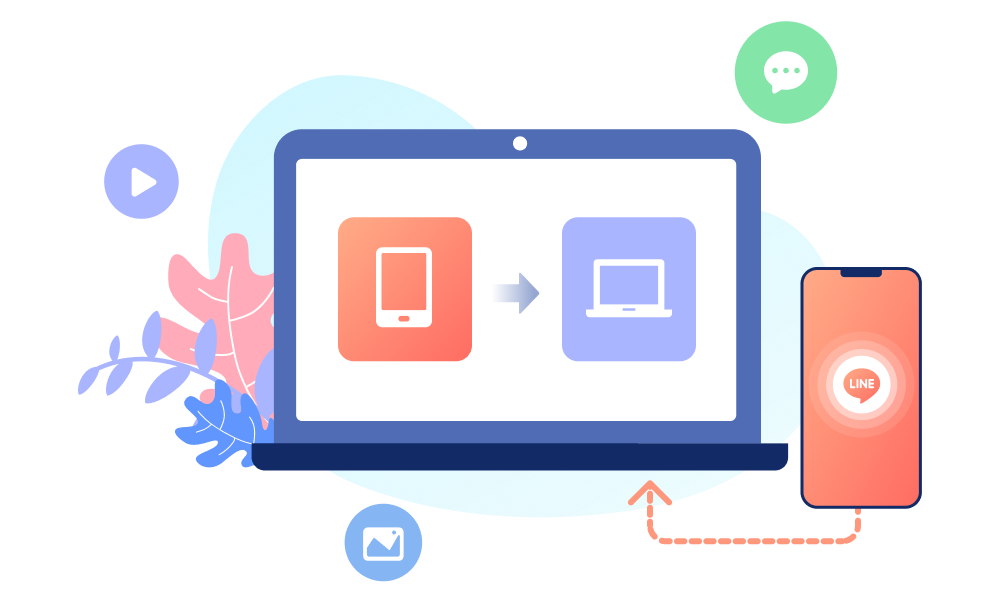
Recover LINE Data in Any Scenario
Account logout
System failure
System reset
Forgot password
Device loss
Virus attack
Screen damage
More
Supported Data Types
Chat history
Photos
Videos
Files
Groups
PDF documents
Word documents
Excel documents
Zip archives
More
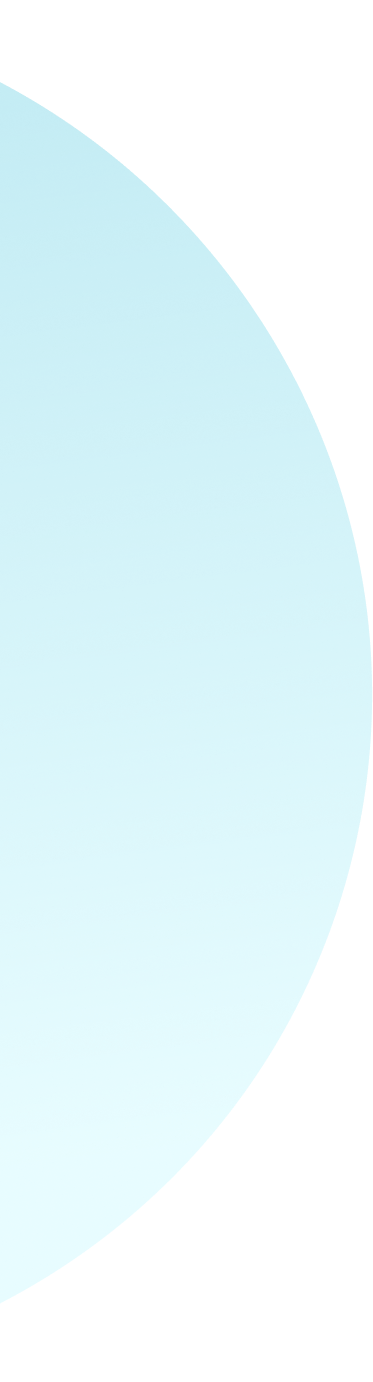
LINE Data Recovery in 3 Simple Steps
Why Choose UltData LINE Recovery?
Easy to use
Preview data
Selectively recover data
100% secure guarantee
Free download and trial
10+ years of professional experience
30-day money-back guarantee
Lifetime free upgrades
Supported parameters
iOS devices:
iPhone 4 - iPhone 14 (Plus)/Pro (Max), all models of iPad Air/mini/pro, iPod touch, etc.
Windows system:
Windows 11/Windows 10/ Windows 8.1/Windows 8 / Windows 7 (32-bit/64-bit)
iOS system:
iOS 12.3 - 16 (including iOS 12.4.5 and 12.4.6)
Mac system:
macOS 10.10 and later

Get UltData LINE Recovery Right Now Get UltData LINE Recovery (Mac) Right Now Get UltData LINE Recovery Right Now
The best LINE recovery software for iPhone.