Top 10 Image to PDF Converters Free[Introduction & Guide]
by Anna Sherry Updated on 2022-08-17 / Update for Photo Tips
When you need to convert a PDF file into another format, an image (such as a JPG), Excel, Word an eBook, or PowerPoint, among others, using the finest PDF converter is crucial.
However, it might be difficult to locate trustworthy PDF converter software to convert images into pdf. We have included various offline and online image to pdf converter options to assist you in this article.
Top 1: Tenorshare iCareFone Photo to PDF (Desktop App)
iCareFone is a packed iOS management program that allows you to export images from both your iPhone and your personal computer with only the touch of a button. This software has several additional intriguing and practical capabilities. For instance, it can back up, restore, and manage data.
In addition to that, its photographs management tool has an integrated feature to convert photo to pdf format. You can transfer and export images in PDF format from your iPhone, for example, while you are exporting your photographs.
The JPEG to PDF converter offered by Tenorshare may do this task in batches or partly, depending on how you'd choose to use it.
How to Use Tenorshare iCareFone pic to pdf converter?
Select “Manage” tab from the left bar and then choose photos.

Click on the Export Settings from the top right corner. Now you can choose a format to export. Choose image export as “pdf”.

Now select the photos you want to convert and click on “Export”. All your selected images will be exported to your computer in PDF format.

When it is finished, you can check the exported PDF format files.

Download and install iCareFone on your computer, and then connect your iOS device to it.
A video guide for you:
Top 2: Apowersoft Image to PDF Converter (Desktop App)

Apowesoft PDF Converter is a cross-platform PDF that works on both PCs and mobile devices. You may process your PDF files anywhere, at any time, with just one account.
Additionally, it has a variety of functions for converting PDFs, including the ability to convert pictures to pdf and vice versa.
- Simply download the app and install the program on your laptop or PC.
- Select several photographs using a hard drive.
- Enter the page title after uploading and then add or delete pages as needed.
- Then choose "Create PDF."
Top 3: iSkysoft PDF Editor (Desktop App)

The Windows program PDFelement from iSkysoft makes modifying PDFs simple. You can also enjoy a free trial to see whether the app suits your needs.
Use PDFelement's PDF generation feature to convert any document, including .doc, .xls, .ppt, .jpe, .gif, .log, and .config, to a PDF file.
- You may add files to convert images to PDF files.
- You can create a bland pdf and edit it.
- You can create a PDF from the captured clipboard.
Top 4: Adobe Acrobat (Desktop App)
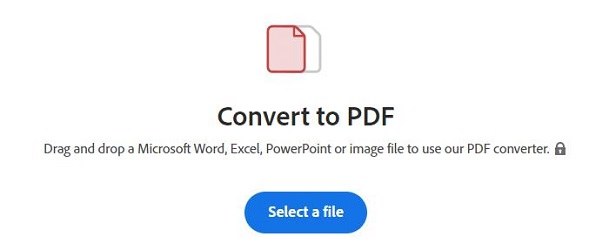
Everything you require to convert, edit, and distribute PDFs is provided by Adobe Acrobat DC. You may convert practically any file format into a PDF with Adobe Acrobat, whether you choose the Standard or Pro plan.
However, the interface is a little complex, which might be difficult for novices who only want to find a pic to pdf converter, and the licensed program is fairly pricey.
Top 5: TalkHelper PDF Converter
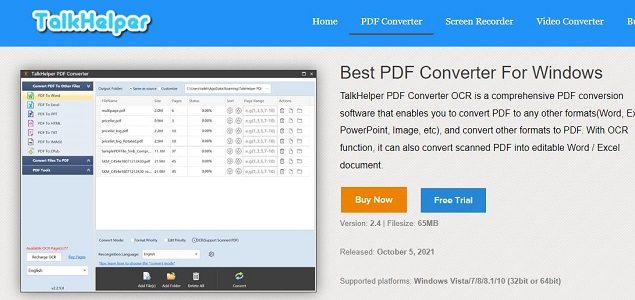
With the complete PDF conversion tool TalkHelper PDF Converter OCR, you may convert PDF to any other format, even convert pictures to pdf.
- Four icons are available for editing and converting PDFs in the Getting Started section.
- Next to it is a news box.
- The Learning Center, which includes step-by-step lessons for every procedure, is located at the bottom of the screen.
Top 6: JPG2PDF Converter (Online Tool)

With this tool, you can smoothly create a PDF file from many JPG photographs to categorize and distribute to others. There is no need to download and set up an app or register.
The distinction is that these applications are exclusive to activities involving online image to pdf converter tasks and do not support other file formats.
- First, choose up to 20 photographs you want to convert by clicking the upload files button.
- To get the PDF files for each individual picture, click the thumbnail; to download the combined version, click the combined button.
Top 7: iLOVEPDF Converter (Online Tool)
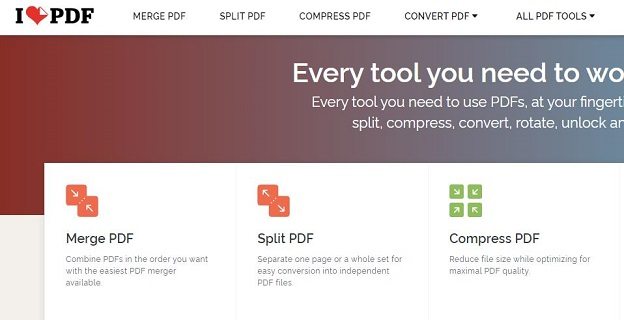
Users may effortlessly convert JPG to PDF with iLovePDF. It is a potent one-stop PDF resource that offers a variety of helpful PDF solutions, such as PDF conversion and page numbers.
It is an online tool, so you may drag and drop files and upload images to convert them to PDF files. It is one of the most known online image to pdf converter tools.
Top 8: Smallpdf Converter (Online Tool)
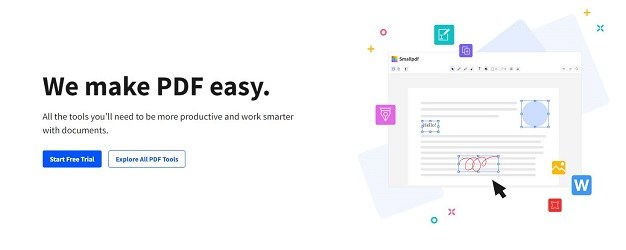
Another user-friendly online PDF converter is Smallpdf, which provides more than 19 tools. All of Smallpdf's tools satisfy the prerequisites for routine PDF use including the image to pdf converter.
You may quickly and effortlessly convert PDF to Excel, Word, Office, etc. by using a drag-and-drop function. The Smallpdf program is connected with Google Drive, making it simple to convert your files from the cloud drive. However, since data are posted and shared online, security is a constant concern.
Top 9: PDF24 Converter (Online Tool)

The online tools from PDF24 operate directly in a web browser. No program installation is required.
- To convert photos to different PDFs, choose the relevant mode at the top of this page.
- Next, pick the files you wish to convert to PDF by clicking on the file selection box at the top of the screen.
- The file format you wish to convert to after that is chosen.
- Start converting photo to pdf process, then save the resulting PDF files to your PC.
Top 10: Soda PDF Converter (Online Tool)
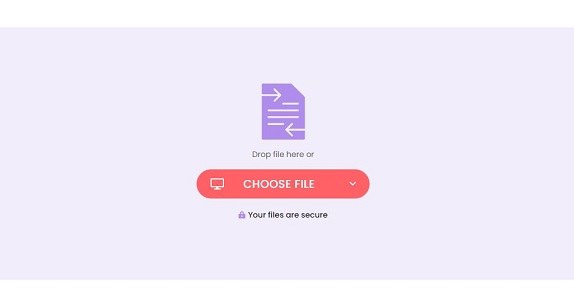
Users of Soda PDF may access its distinctive features on any device, from any location. It is an affordable replacement for Adobe Acrobat.
With the help of this PDF converter program, you can simply make PDF files from any kind of file, including converting pictures into pdf.
Just like the other online pdf converter tools, you can upload the file to be converted or simply drag and drop photos to convert PDFs.
Final Words
As you can see, there are various PDF converter tools, some offer additional features and some only work for changing certain file types.
Online tools may look ideal for urgent needs, but security issues stay relevant today. For the all-time photo to pdf converters for their business, it is better to look at desktop apps that come with additional features such as Tenorshare iCareFone.











