[2023] How to Bypass Remote Management on iPhone/iPad
by Jenefey Aaron Updated on 2023-05-22 / Update for iPhone Tips
Remote Management provides users a way to remotely manage the uasge and apps on devices. You might see “REMOTE MANAGEMENT" message on your iPhone but don't know what it means. Or you find your iPhone is restricted by the remote management. No more wonders as this remote management can be easily understood and removed.
Spend a few minutes reading this post. It introduces remote management iPhone and explains how to bypass remote management on iPhone and iPad.
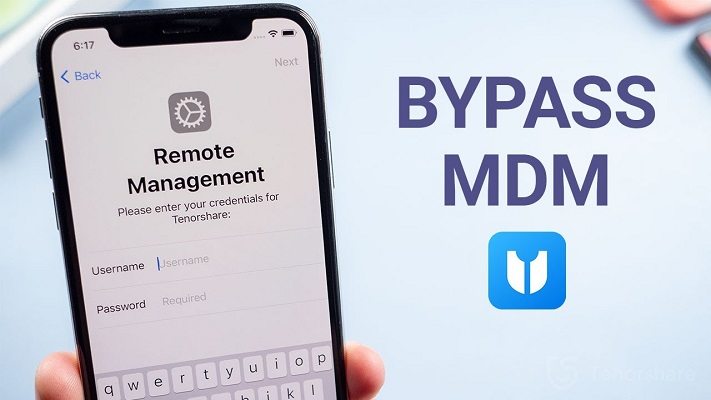
- Part 1: What is Remote Management iPhone (MDM Lock)
- Part 2: Can I Bypass Remote Management iPhone
- Part 3: How to Bypass Remote Management on iPhone and iPad
Part 1: What is Remote Management iPhone (MDM Lock)
Remote Management is a feature that limits the control you have on your iPhone. It is also known as MDM (Mobile Device Management). It empowers an administrator to access and gain control over your device, allows the administrator to lock/unlock your device remotely, and also manages your Wi-Fi, passcodes, email accounts, apps, and other functions on iOS devices.
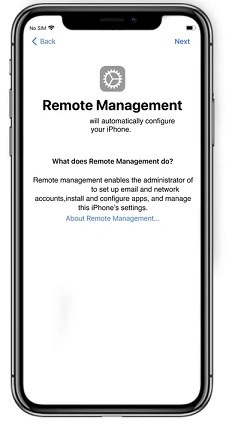
This feature is mostly used by enterprises or schools to manage and update the enrolled mobile devices remotely. Once is enrolled, your iPhone/iPad is under control unless the administrator removes your device from its MDM system or you remove the remote management with credentials.
Related Read: Delete device management on school iPhone/iPad
Briefly speaking, iPhone remote management let administrators remotely lock, wipe, and control your device. The restrictions and personal data monitoring can be avoided by removing remote management if you don't actually need it. By doing so, you'll regain full control over your iPhone or iPad.
Part 2: Can I Bypass Remote Management iPhone
Yes, it’s possible to bypass the remote management on iPhone or iPad. In the simple situation, like what we have said above, your school removes your iPad from MDM after you graduates. Or you have the account and passcode to remove it from your iPhone directly.
But many Apple users have run into circumstances where they do not have the access to the remove management account and passcode. And not all solutions you see on the internet can indeed help you accomplish your goals. So it is important to find an effective tool to bypass MDM from iPhone. You can consider using Tenorshare 4uKey. The software can help you bypass iPhone remote management without passcode in a few clicks.
Part 3: How to Bypass Remote Management on iPhone and iPad
- 1. Remove Remote Management in Settings
- 2. Bypass Remove Management without Passcode via 4uKey
- 3. Other Methods to Bypass Remote Management [Limited]
1. Remove Remote Management in Settings
First of all, let's see the most direct way to remove remote management from your iPhone or iPad as long as you have the account credentials.
- On your device, open Settings and go to General > VPN & Device Management.
- You will see the remote management profile here. Tap on it.
Tap on “Remove Management”. Finish the process with passcode.

2. Bypass Remove Management without Passcode via 4uKey
For remote management iPhone bypass without passcode, Tenorshare 4uKey - Bypass MDM Lock is ready for help. It removes remote management from iPhone and iPad without data loss. You need to install this software on your computer.
Also,this software is best known for bypassing iPhone/iPad/iPod Screen Passwords. And it is fully compatible with the latest iOS 16, iPhone 14 and all iPhone & iPads.
Video Tutorial: How to Remove Remote Management from iPad and iPhone
Launch Tenorshare 4uKey - Bypass MDM Lock on your computer and choose the "Bypass MDM" mode to get started.

Connect your iPhone to the computer with a USB cable. After successful connection, click the "Start" button to start the process.

With Find My iPhone turned off on your iPhone, you just need to wait for the software to finish bypassing.

It will remove remote management in a few minutes, and you will receive a success message on your screen.

Note that if you factory reset iPhone, the Management will appear again. You can use 4uKey to remove the MDM lock again.
3. Other Methods to Bypass Remote Management [Limited]
There are also other methods discussed on the Internet when it comes to removing remote manegement on iPhone and iPad. So we also list two of them and linked articles for your references.
One is jailbreaking to remove MDM, which might harm your devices. The other is 3uTools bypass MDM, which is free but supports only iOS 13 and below. For your data security and new iOS devices, let's go back to 4uKey above.
Conclusion
As you learned on this page, the iPhone remote management option minimizes the features you can enjoy. To maintain a high level of privacy and control, you will need reliable software to remove Remote Management on iPhone. In that regard, it’s recommended you use Tenorshare 4uKey, which helps bypass remote management on both iPhone and iPad.
- Remove Apple ID or iCloud account on iPhone/iPad without password
- Bypass iPhone/iPad screen passwords instantly
- Bypass MDM Screen from iPhone/iPad
- Remove screen time passcode in 3 simple steps
- Fix disabled iPhone/iPad without iTunes or iCloud













