How to Enter iPhone Recovery Mode with Tenorshare ReiBoot
It is troublesome for users to get the iPhone into recovery mode manually, especially when the home button not working properly. With Tenorshare ReiBoot, you can put the iPhone into recovery mode with only one click. Read on to get a complete guide.
Available for macOS 13 Available for Windows 11/10/8.1/8/7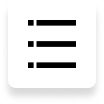
Step 1: Download and Install ReiBoot
Download and install Tenorshare ReiBoot on your Windows or Mac, run ReiBoot, and connect your device to the computer.

Step 2: Select 'Enter '
Once your device is recognized by ReiBoot, you can click 'Enter' to put the iPhone into Recovery Mode easily.
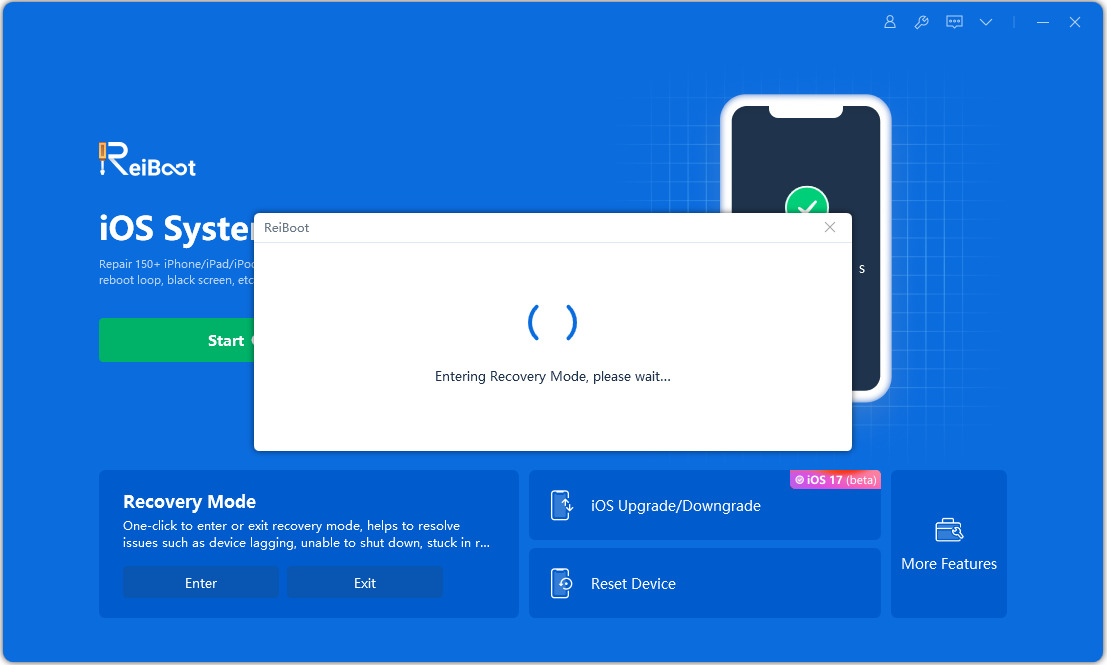
Step 3: Enter Recovery Mode Successfully
Less than one minute, your device will be in Recovery Mode. You'll see the iPhone screen displays the 'connect to iTunes or Computer' logo.
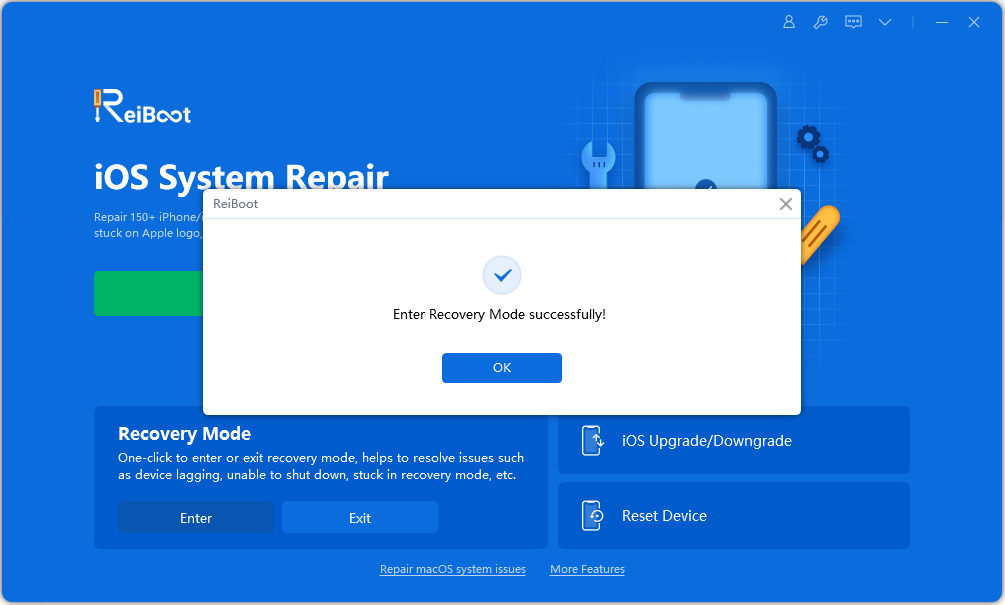
Your iPhone enters recovery mode successfully.

Video Guide: How to Enter Recovery Mode with 1 Click
Is it Helpful?
Still Need Help ?
Simply contact our support team who are happy to help out. You can submit an online form here.







