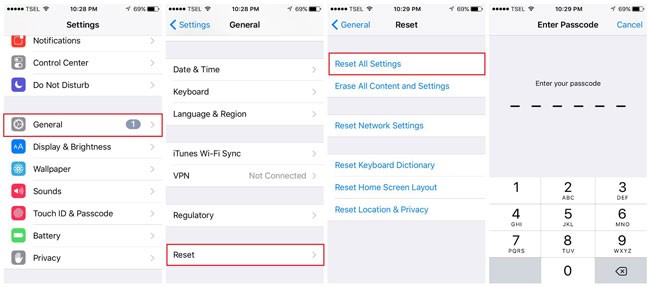Cydia Impactor Stuck on Generating Application Map, How to Fix
by Sophie Green Updated on 2020-11-04 / Update for iPhone Fix
If Cydia Impactor stuck on generating application map on your computer, there is probably an issue either with the app or your IPA file that is preventing the app from performing its tasks. Most users would have no idea how to go about sorting this issue out, as the causes of the issue can vary.

If you are one of those users, the following guide will be of great help to you. It tells you why Cydia Impactor is stuck somewhere and what you can do to fix it.
- Part 1. Why Cydia Impactor Stuck on Generating Application Map?
- Part 2. How to Fix Cydia Impactor Stuck on Generating Application Map
- Bonus Tip: How to Restore a Jailbroken iPhone to Get Rid of Any Problems
Part 1. Why Cydia Impactor Stuck on Generating Application Map?
The following are some of the possible reasons why Cydia Impactor gets stuck on generating application map.
- Outdated App Version: Chances are you are using an obsolete version of the app and that is causing all the issues on your machine. An older version may have bugs that have been patched in newer versions.
- Corrupted IPA File: If your IPA file is corrupted for some reason, Cydia Impactor will have issues sideloading it. Therefore, it can get stuck on the application map screen.
- Incompatible IPA File: If you are sideloading an IPA file that is not compatible with your iOS device, Cydia Impactor will likely get stuck as it simply cannot add the file to your iPhone or iPad device.
- More Than Three Apps: Cydia Impactor allows up to three apps to be sideloaded on your device in most cases. If you have exceeded this limit, that is why you have the program is stuck on generating application map Cydia Impactor.
Part 2. How to Fix Cydia Impactor Stuck on Generating Application Map
That tells you what is causing the issue, but you will probably be more interested in finding out how you can fix the Cydia Impactor stuck on generating application map Kodi issue. This section lists out the possible fixes to the issue.
Fix 1. Update Cydia Impactor to the Latest Version
If you are using a really old version of the program, it is time you go ahead and get it updated to the latest version available.

Head over to the Cydia Impactor website and download the latest version for your respective operating system. This should fix most issues with the program.
Fix 2. Check If the IPA File You Try to Sideload is Corrupted
Corrupt IPA files can cause issues with Cydia Impactor, and therefore you should check and verify that your app files are not corrupted.
One way to check that is to see if the file was fully downloaded to your device. If it was not, redownload the file and make sure the download process goes well.
Fix 3. Make Sure the IPA File is Compatible with Your iOS Device
This is the most important check you need to perform before you try to sideload an IPA file on your device. Your file must be compatible with your iOS device and your iOS version.
Most apps have their minimum system requirements listed on the App Store or on their official websites. Check those pages and ensure your device meets the minimum requirements.
Fix 4. Delete One App If You Already Sideloaded 3 Apps from Cydia Impactor
If you have exceeded the maximum allowed apps, you can remove one of the sideloaded apps from Cydia Impactor and that should fix the issue for you.
You can delete the app from your device and that should do the job.
Fix 5. Hard Reset Your iOS Devices and Try to Sideload IPA App
It may be that there is a minor issue with your iOS device which is causing Cydia Impactor not to successfully sideload the app. If this is the case, you can try force rebooting your device to see if that resolves the problem.
- Hard Reset an iPhone 8 or later: Press the Volume Up key and let it go. Press the Volume Down key and let it go. Press and hold down the Side key. Let go of the Side key when the Apple logo appears.
- Hard Reset an iPhone 7/7 Plus: Press the Volume Down and Sleep keys at the same time. Let go of both the buttons when the Apple logo appears.
Hard Reset an iPhone 6s/6s Plus: Press and hold down Home and Wake keys at the same time. Release the keys when the Apple logo appears.

That should fix the Cydia Impactor stuck on generating application map Apple TV issue.
Bonus Tip: How to Restore a Jailbroken iPhone to Get Rid of Any Problems
Jailbroken iPhones often cause many issues, and this is because your phone’s system is vulnerable to many threats. If you want to fix your device from any issues, restore it using an iOS restore tool.
Tenorshare ReiBoot is a tool that you can use to restore the iOS version on your iPhone. This will remove the bad and faulty firmware from your device and replace it with the latest and working version of the firmware. It will also fix any issues with your device’s software. Keep in mind your device will become unjailbroken with this method. The following shows how to use it.
- Download, install, and open the software on your computer.
Plug your iPhone into your computer and launch the software. Click on Repair Operating System in the software.

Click Fix Now to start restoring your iOS device.

Hit Download and the software will download your iPhone’s firmware.

The software will start flashing the firmware once it is downloaded. Your iPhone should now be running the latest firmware.

You can now enjoy a bug-free iPhone.
Summary
If Cydia Impactor will not load apps on your iPhone for some reason, the above troubleshooting tips will help you fix the issue with this program. In case nothing works, and your iPhone has become faulty, the guide offers a tool - Tenorshare ReiBoot to fix and unjailbreak your iOS-based device.